Startup Weekend 2012
Mar 12, 2012
A retrospective of Startup Weekend 2012 Singapore

I participated in Startup Weekend 2012 held at NUS Business School over the weekend (9th to 11th March) and it was an absolute blast. It was great to see so many people interested in pursuing their ideas and doing their best to crank out a product by Sunday evening.
Note: This post is long and written in a single draft without much regard for grammar and spelling accuracy.
Day 1: 9th March
Getting lost in NUS was expected so I left NTU slighty ahead of my original schedule. Since there were no signs on the bus stops indicating where each bus would head to, I had to walk around until I caught one of the bus displaying a list of places it was going (Something -> SCI -> BIZ).
It was a couple minutes past six by the time I got to the venue. Dinner was already served (lucky me) and some of the participants were already chatting up with each other. There were different types of participants and we could be identified by the colour of our lanyards.
- Orange: Technical, Developers
- Green: Designers
- Dark blue: Business Development
- Black: Sponsors or mentors (?)
- Red: Organizers (NUS Overseas College Alumni members)
This gave those interested in getting developers to work on their ideas a much easier way to identify the right person to pitch to. It was however clear that some of the Developers or Designers were actually Business people in disguise. Tickets for each role were limited and to get to the event they had to buy technical / designer tickets.
Ideas to be worked on were posted on Pigeonhole and each of us would get five votes to choose the ones we liked. The top fourty ideas would be selected and the suggester would be given a chance to give a one minute pitch in front of everyone to convince the judges why their should be worked on over the weekend. Out of the fourty ideas, only twenty ideas would be chosen. Those twenty would each form a team and the remaining participants can choose which one they would want to work with.
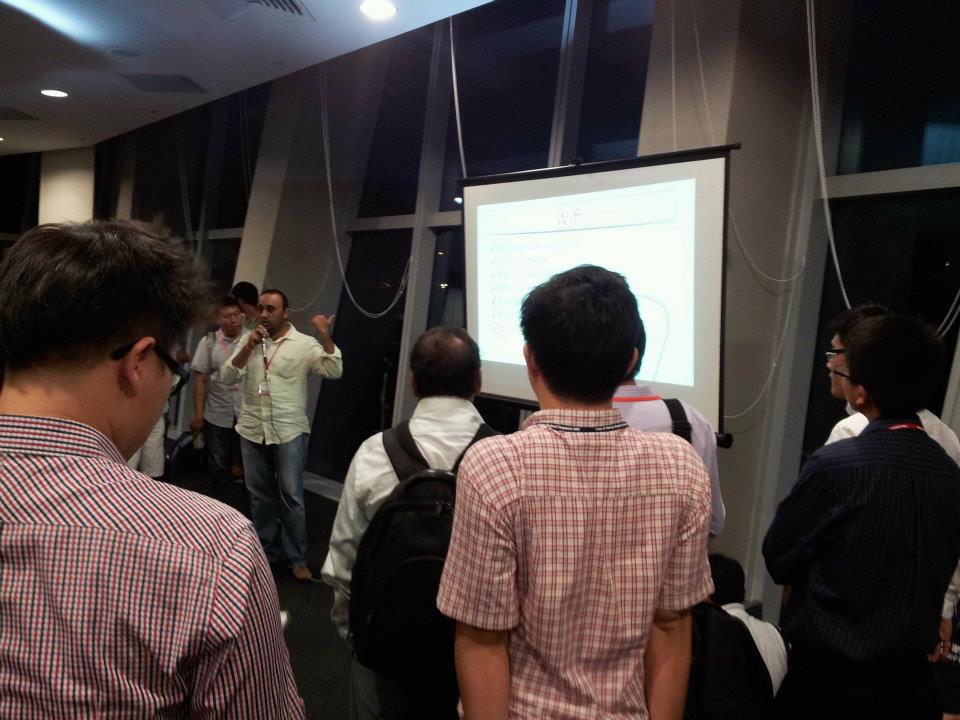 Voting for top 40 ideas. Photo credt: Christina
Voting for top 40 ideas. Photo credt: Christina
I was initially undecided during the pitches but I went ahead to try getting into the ‘TieTheKnot’ team. Their idea was to develop and provide a platform for couples to easily search for reliable wedding services, something which I can somewhat relate to.
A quick chat with their main developer revealed that they were going to use PHP and it was clear that I would be a misfit in that team. It has been years since I last programmed in PHP and it would be nonsense if I say that I can quickly pickup PHP again and start coding. This slight misfortune turned out to be a blessing in disguise.
While cruising through the different groups, I happened to overhear Siu Rui telling one of the developers interested in joining his team that they were going to use Python / Django. I ended up joining them to work on the backend using Django.
The idea was to simplify the process of selling second hand items such as electronics and textbooks. Traditionally you would have to take photos, upload them online and post them on forums or classified listings sites like craiglists. Now you simply have to “Snap” (take photos of the item), write some basic info and “Sell”. Buyers can offer you a price and you can opt to message or call the buyer to further discuss the deal. For the purpose of the demo, we would demo it as an iOS app.
At the end of the first day we discussed on the general administrative stuff like exchanging numbers and emails and agreed to meet up the next day at 9am to start work proper (it was 11+pm by then).
Day 2, 10th March
We first drafted out the main features of the application on Mahjong paper. Once done the development team went on to discuss to the backend models and the necessary API calls needed.
 Developer discussion. Photo credt: Christina
Developer discussion. Photo credt: Christina
The development team comprised of Alan, Lucas, Boon Kiat and myself. Alan and Lucas focused on the front-end aspect by using PhoneGap to develop the main iOS application. They coded and beautified the UI wonderfully and paid attention to even minute details (someone even suggested doing a Path style app :p). The business development team consisted of Christina, Mark, Shilpa and Siu Rui. Ideas, proposals and suggestions were constantly brought up, discussed and shot down. Mark is the most senior among us and his experience with both business and technical aspects enabled us to rethink certain approaches, not to mention that he was also an occasional logo / splash designer for us using Photoshop. Siu Rui helped design some of the pages with Alan while Lucas focused on the PhoneGap API.
As previously mentioned, the backend was to be coded in Django. For demo purposes, the models were simple enough:
- Users: Default Django auth users with phone numbers as usernames.
- Listing: Each user can post multiple listings and each would contain pictures along with basic details.
- Offer: Made by an user if they are interested in buying an item.
In the first iteration, an additional Picture class was available to allow multiple listings in each Listing.
Picture: Contain a picture for a Listing (Many pictures to one listing).
It was removed when the UI side decided to limit it to three pictures for the demo by adding three ImageFields to the Listing class instead. This would simplify the JSON serialization portion so that I do not have to serialize deep down into each foreign key.
The next step was to get the URLs up and going fast so that the UI side can have an API ready when they need to test their Javascript code. Initially the JSON serializer built into Django was used, but in order to return certain FK data I used the JSON serializer on wadofstuff.
We designed a set of URLs to match the needs of the demo, such as get-all-listings,
get-my-listings, get-offers-for-listing etc. These functions were completed towards the
end of the day and received brutal testing by Alan and Lucas. We met a small hiccup
as the data returned was not JSONP but a simple hack which worked was found online by Alan.
We would get the callback parameter and wrap it around the JSON response.
Around midnight, we discovered that image loading on the listings screen was simply way too slow. Turns out that each image uploaded and served was actually 1 MB each. Alan and Lucas sought for a way to reduce the image resolution / size taken on by phone but perhaps due to the toolkit issue (I am not so sure, seeking confirmation) it was decided that that images will be resized on the server. I pulled out my code used for resizing in another project and it worked pretty much okay after some fumbling with getting thumbnail URLs to be serialized (django-stdimage library).
I left around 3.30am, Sunday while Alan, Lucas and Siu Rui continued to work on the project. By some dumb blind luck, I woke up at the end of a REM cycle and felt strangely refreshed.
Last day, 11th March. 9am onwards
My dad drove me to back to the venue around 9am and since then I was pretty much on standby. Alan worked til 6am to clear up some of the issues! Power level > 9000, man. Lucas and Siu Rui took a short nap before and was already back in action.
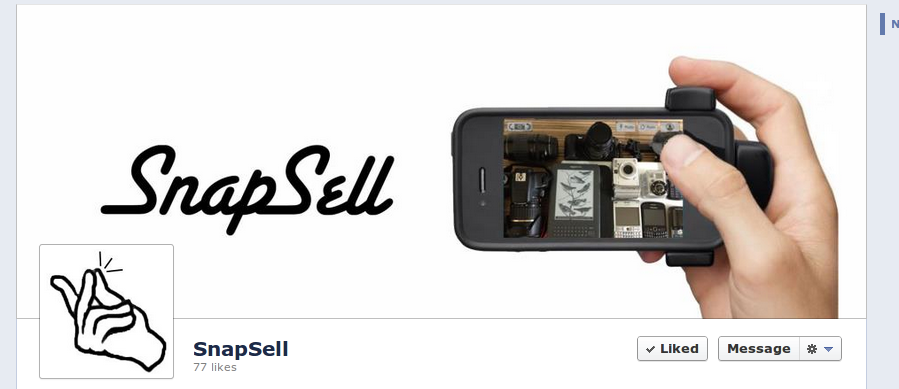 SnapSell Facebook Page.
SnapSell Facebook Page.
On Sunday I was mostly on Standby to fix the backend codes if necessarily and finding memes faces for our slides, more on that later. We monitored whether API calls were successful by observing the Django console. Due to large image file size, it was possible to post a listing before the image was uploaded and this would cause 404s when displaying a listing. We did not come up with a solution in time for that so we had to actively monitor for Django output to check on the upload status.
It was also decided that we will display a Push Notification on the phone to simulate a fake buyer interested in buying the item we have posted. It was clearly impractical to use the iOS API at that point so I proposed a slightly simpler idea: the app would poll the server constantly and it would display a hard coded notification upon detecting a change. This naive implementation reduced the need for us to test additional stuff and instead focus on getting the rest of the demo features up.
Hours and rehearsals later, it was time for us to pitch and demo our work.
 The SWSG Crowd during our pitch. Photo credt: Christina
The SWSG Crowd during our pitch. Photo credt: Christina
We were lucky in many aspects - the image uploads and notification were fast and on time! It was mainly about the synchronization between Siu Rui (pitch-er) and Lucas (slides, demo), it was flawless. We also showed tweets from people who were interested in our ideas and that certainly helped us with customer validation a lot. Monetization was a huge topic during the Q and A and I believed Siu Rui addressed their concerns.
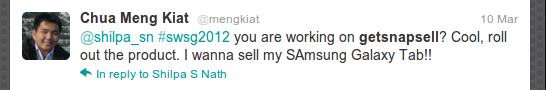 One of the tweets mentioned.
One of the tweets mentioned.
Ultimately, we won! Victory in a competition does not imply actual business success, but it certainly meant a lot of us after putting in 54 hours into it. At this point it is still too early to say where things will go, but it does not hurt to give ourselves a pat on the back for our efforts.
Misc rants / other technical stuff
Startup Weekend SG 2012 was my first SW style event so it was an eye opener. Event logistics were great (food always arrive on time etc) and RedBull was a lifesaver.
However, the wireless connection provided was borderline un-usable when all participants were in. I was unable to access the net and SSH my servers; thankfully Boon Kiat tethered his phone to give me a connection to deploy. I probably wrote the one of the worst Django codes possible during this event but.. it works. It is during this kind of event that you need to seek not perfection but worka-bility.
Our application architecture was as follows:
- Frontend: HTML + Jquery Mobile site deployed as an iOS app using PhoneGap.
- Backend: Basic Django. Uses
django-stdimagefor resizing images and the JSON serializer in wadofstuff.
The backend server was deployed on my VPS (located in SG). I attempted to deploy a backup to EC2 but there was not enough time to guarantee its usability. The frontend app was directly deployed onto an iPhone.
- Slides: Keynote -> PDF -> iBooks
For seamless transition between the slides and product demo, we used iBooks to render the slides through the VGA adapter. The multi-LCD screens take way too long to reinitialize itself when switching laptops so future iOS product demos can consider using this presentation method.
And.. the team.
 The SnapSell Team. Photo credit: Christina
The SnapSell Team. Photo credit: Christina
From left to right, background: Myself, Boon Kiat, Lucas, Siu Rui, Alan, Mark From left to right, foreground: Christina, Shilpa.
It was awesome to win, but it was the team spirit that made SWSG really really awesome.
Share